Target
The Target data type in Snappit is used to represent an HTML element within the browser that a workflow step will interact with. It encapsulates detailed metadata about the element, enabling precise automation for actions like clicking, typing, uploading, or referencing DOM elements in various contexts.
🎯 Key Characteristics
- Represents a DOM element in the browser for user interaction
- Captures element metadata including XPath, class names, tag name, outer HTML, and visibility
- Supports precise element identification using URL-based matching (raw and regex formats)
- Defines element behavior using specific interaction types:
clickable,typeable,uploadable, orany
🧭 Element Selection
When you click the Locate Element button, Snappit activates an interactive element locator in the currently active Chrome tab. This allows you to:
- Click on an element to select it directly
- Click and hold to progressively select its parent element—useful for capturing higher-level containers or nested elements
In addition to this visual selection, the Target Locate Dialog will open, where you can:
- Reference targets from previous steps directly
- Modify the Target URL segments to create flexible match conditions using regex, enabling reusability across pages with similar structures
For certain steps (e.g., Trigger), you may also need to specify an Action Icon. This includes configuring:
- Alignment side relative to the target (e.g., left, right, top, bottom)
- Size of the icon
- Offset from the target element
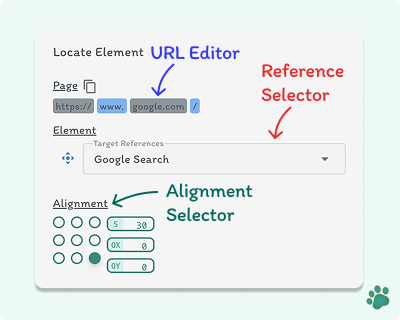
These controls allow you to fully customize how interactive cues are positioned in the browser.
📦 Target Types
The type field specifies the intended type of interaction Snappit should perform with the element:
clickable– For clickable elements such as buttons and linkstypeable– For input elements including text fields and textareasuploadable– For file input elements; may include an optional configany– A general-purpose type for referencing any HTML element
🧠 Power & Flexibility
By leveraging the Target data type, Snappit provides powerful, precise, and reusable automation capabilities. Whether interacting with dynamic web forms, complex layouts, or conditionally visible elements, the Target configuration enables robust and flexible browser automation tailored to your workflow’s needs.