Text
Text is one of the fundamental data types in Snappit, used to input and manipulate plain text within a workflow step. Beyond accepting static string values, Snappit's Text input supports dynamic variable interpolation, transforming static fields into powerful, template-driven components.
This makes the Text data type incredibly versatile—allowing you to combine values from other steps, personalize outputs, and orchestrate dynamic browser actions.
When given text input to for loop iterator value it will iterate over each character of the text
Variable Interpolation (Variable Embedding)
Snappit enables variable interpolation within text fields, meaning you can embed values from previous steps directly into a text string. This makes it easy to reuse dynamic outputs without manual repetition.
📌 Syntax
To embed a variable, wrap it in ${...} using the following structure:
Hello ${A-Text-.value}!
If the variable A-Text-.value resolves to World, the resulting text at runtime will be:
Hello World!
This functionality is particularly useful for constructing messages, inputting dynamic search terms, filling forms, composing URLs, and more—based on data processed earlier in the workflow.
🔍 Variable Structure
Each interpolated variable in Snappit follows a specific format:
${StepIdentifier-VariableType-.ValuePath}
It consists of three parts:
- Step Identifier — A unique ID or name of the step where the variable originates (e.g.,
A-Text-). - Variable Type — Describes the data type or source (like
Text,Number, etc.). - Value Path — The exact property being accessed (commonly
.value).
For example:
${B-Select-.value}
This references the selected value from a step labeled B with a Select data type.
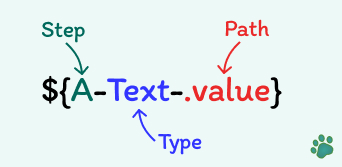
By leveraging variable interpolation within Text inputs, you can build workflows that are dynamic, adaptable, and context-aware—allowing for smarter automation with less manual setup.